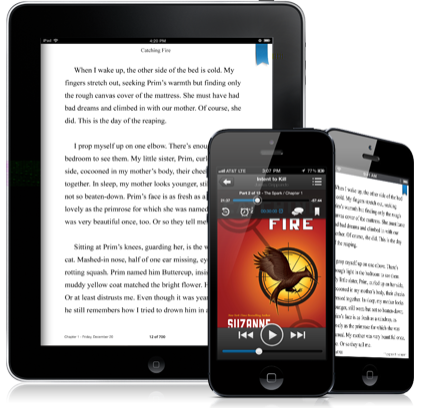OverDrive Media Console: Read & Listen for Free
I believe that OverDrive Media Console is one of those best kept secrets. I certainly didn't know it existed until I took my son to our local library earlier this year.
My son was interested in the children's series authored by Dan Gutman and preferred the paperbacks to electronic reading.
I've been reading e-books since 2008, so I didn't know checking out digital materials via my iDevice was a thing. It's not just limited to iOS either.
Sadly you can only check out library materials on the Kindle Fire, not e-ink devices.
I use my digital borrowing for audiobooks, which is perfect because audiobooks are very expensive.
What you will need:
- One of those popular devices listed above
- A local library account (to login)
- A great pair of wireless headphones for audiobooks (unless you don't mind being tethered to wired ones)
Once you install the app, you will be led through a series of one-time set up instructions. You will have to choose your local library branch and login using your library account. Similar to your local library not all titles will be available, as the title may be checked out. I can't really understand why there would be a limit to a digital download, but you have the option to be put on a waiting list.
Thanks to OverDrive Media Console I can enjoy library books again. It has been a welcome savings.