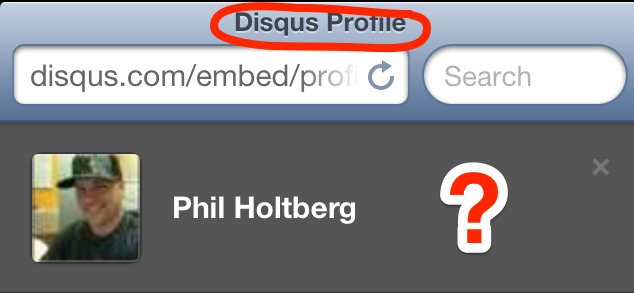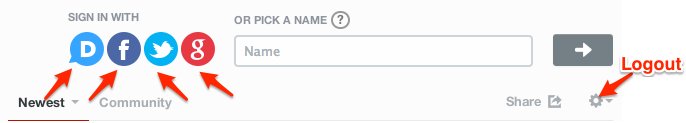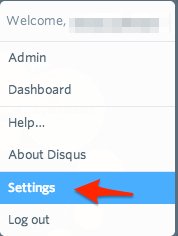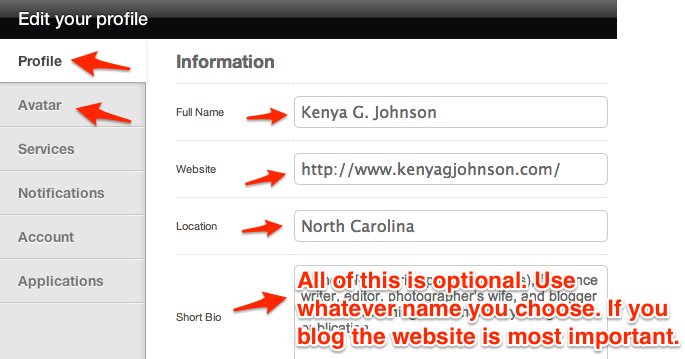Disqus: Adding your profile
I have been using Disqus for about two months now. It's definitely a keeper.
I like it - 'nuff said.
However there are a few things I'd like to change but have no control over. I will use blogger friend Phil Holtberg of The Regular Guy NYC, to illustrate.
When you leave a comment on a blog, most bloggers try to return the favor. If it's difficult to find where you came from, we may not have time to do the research. Here are two ways you can help.
1. Use one of your exisiting social networks to sign in
If you've signed into Disqus before, then you'll see that is your only commenting option. If you logout, you have the choice to comment from other accounts which will pull in your profile picture.
If you've completed your twitter profile for instance, I can easily find your website.
2. Complete your DISQUS profile
Sign in to Disqus.com. Follow the pictures here for completing your profile.
Here's how my Disqus profile appears when someone clicks on my name in the Disqus commenting section.
That's it! Easy peesy. Now help a sista out and complete your profile. Don't let me find you the hard way. ![]()